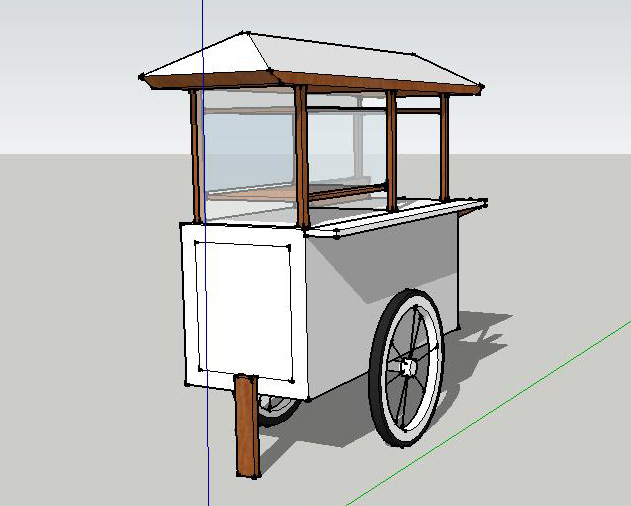SketchUp
Senin, 31 Oktober 2016
True / False
1. ___ Line: This is used to draw a regular straight line.
2. ___ Arc: This tool can create an arc from two points and a drag.
3. ___ Freehand: This allows the user to scribble and create a freehand figure.
4. ___ Circle: The user can make rectangle.
5. ___ Polygon: Polygons are constructed in much the same way as circles; they are clicked and dragged.
6. ___ Rectangle: This tool is used to make circles.
7. ___ 3D Text: This tool allows the user to create 2D text, with customizable fonts, sizes, and formatting.
8. ___ On Januari 2007, Google established Sketchup 6.
9. ___ Push/Pull: The push/pull is a tool that grabs a two-dimensional surface and pushes or pulls it into three dimensions.
10. ___ Move: The user's mouse can select and move pieces on the three different axes or on some combination of the three.
ISIAN
1. Awalnya SketchUp dikembangkan oleh _________ yang berlokasi di Boulder, Colorado.
2. yang didirikan pada tahun _____ oleh founder Brad Schell dan Joe Esch.
3. Rilis SketchUp pertama kali adalah pada _______ 2000 dengan
4. mengedepankan slogan "___________"
5. Pada 9 Januari 2007, Google merilis _________.
6. Pada rilis ini terdapat tool yang memungkinkan kita untuk mengupload gambar ke __________.
7. Pada 9 _______ 2007, Google merilis update untuk maintenance dan memperbaiki beberapa bug.
7. Pada 9 _______ 2007, Google merilis update untuk maintenance dan memperbaiki beberapa bug.
8. Kemudian pada 17 Nopember 2008, __________ dirilis.
9. __________ merupakan salah satu dari sekian banyak software yang berfungsi untuk membuat gambar 3D (3 dimensi).
10. Pada __________ pertama tahun 2000 SketchUp memenangkan penghargaan Community Choice Award.
MATCHING
9. __________ merupakan salah satu dari sekian banyak software yang berfungsi untuk membuat gambar 3D (3 dimensi).
10. Pada __________ pertama tahun 2000 SketchUp memenangkan penghargaan Community Choice Award.
MATCHING
1. Pan a. To change perspective in circle
2. Orbit b. To make 3D for 2D shapes
3. Push and Pull c. To make circle shape
4. Paint d. To make octagon/pentagon
5. Pointer e. To change persperctive from left to right
6. Move tool f. To fill shapes with colours
7. Polygon tool g. To select shapes
8. Square tool h. To moke shapes/lines
9. Circle tool i. To make square shape
Senin, 24 Oktober 2016
SOAL PG
1. What is Sketchup?
a. Student"s game
b. 3D modeling computer program for a wide range of drawing applications
c. To draw 2D modeling
d. To draw rectangle
e. To draw triangle
2. The function of line tool
a. to make rectagle
b. to make circle
c. to design a house
d. to make a straight line
e. to make triangle
3. When did google sketchup established?
a. May 2000
b. Januari 1999
c. August 2000
d. Januari 2000
e. December 1999
4. Who first bought sketchup?
a. @last software
b. apple
c. samsung
d. microsoft
e. oppo
5. the co-founder of sketchup
a. Tommy hallen
b. Jonathan lee
c. Brad Schell and Joe Esch
d. Jake Broad and Lee Jay
e. John Allen
6. What is the function of paint bucket?
a. to make line
b. to select the shape
c. to colour the shape
d. to make circle
e. to make rectangle
7. The paid version of sketchup
a. sketchup 1
b. sketchup 7
c. sketchup pro
d. sketchup 5
e. sketchup 9
8. Function of free hand di sketchup
a. To make free line
b. to make circle
c. to make triangle
d. to make rectangle
e. to make polygon
9."This allows the user to scribble and create a freehand figure." is the function of
a. line
b. freehand
c. polygon
d. circle
e. 3D text
10. These are drawing tools, except...
a. line
b. rectangle
c. circle
d. polygon
e. push and pull
a. Student"s game
b. 3D modeling computer program for a wide range of drawing applications
c. To draw 2D modeling
d. To draw rectangle
e. To draw triangle
2. The function of line tool
a. to make rectagle
b. to make circle
c. to design a house
d. to make a straight line
e. to make triangle
3. When did google sketchup established?
a. May 2000
b. Januari 1999
c. August 2000
d. Januari 2000
e. December 1999
4. Who first bought sketchup?
a. @last software
b. apple
c. samsung
d. microsoft
e. oppo
5. the co-founder of sketchup
a. Tommy hallen
b. Jonathan lee
c. Brad Schell and Joe Esch
d. Jake Broad and Lee Jay
e. John Allen
6. What is the function of paint bucket?
a. to make line
b. to select the shape
c. to colour the shape
d. to make circle
e. to make rectangle
7. The paid version of sketchup
a. sketchup 1
b. sketchup 7
c. sketchup pro
d. sketchup 5
e. sketchup 9
8. Function of free hand di sketchup
a. To make free line
b. to make circle
c. to make triangle
d. to make rectangle
e. to make polygon
9."This allows the user to scribble and create a freehand figure." is the function of
a. line
b. freehand
c. polygon
d. circle
e. 3D text
10. These are drawing tools, except...
a. line
b. rectangle
c. circle
d. polygon
e. push and pull
Senin, 17 Oktober 2016
Mendesain Rumah Sederhana dengan Google SketchUp
kunci dasarnya: buat bentuk, tarik dan dorong, beri warna dan efek, selesai.
Mari kita mulai!
 Tampilan
(interface) Google Sketchup. sangat sederhana dan minimalis. Tapi,
kemampuannya bisa diandalkan, tergantung kreativitas Anda.
Tampilan
(interface) Google Sketchup. sangat sederhana dan minimalis. Tapi,
kemampuannya bisa diandalkan, tergantung kreativitas Anda. Buat
desain dasar sesuai selera Anda. Saya akan membuat desain rumah persegi
panjang (memanjang dari depan ke belakang. Maka, saya membuat empat
persegi panjang menggunakan Rectangle. Caranya mudah, clik Rectangle
(disamping gambar pensil).
Buat
desain dasar sesuai selera Anda. Saya akan membuat desain rumah persegi
panjang (memanjang dari depan ke belakang. Maka, saya membuat empat
persegi panjang menggunakan Rectangle. Caranya mudah, clik Rectangle
(disamping gambar pensil).
Klik di pertemuan sudut didepan gambar
wanita yang sedang berdiri, ratik ke belakang dan kesamping, nanti di
bagian Measurements akan beruban menjadi Dimension (sebelah kanan bawah)
akan ada ukuran sekian meter x sekian meter. Jika ukuran yang
diinginkan sudah pas, silahkan berhenti dan klik. Anda akan mendapat
satu bentuk persegi panjang berwarna abu-abu.
Untuk mendapat bentuk bundar, silahkan
gunakan Circle (gambar lingkaran). Untuk segi tiga dan sembarang,
silahkan gunakan Line (gambar pensil).
 Untuk
membuat bentuk 3D, silahkan klik icon Push/Pull (gambar kubus dengan
panah merah keatas). klik dan tahan (drag and drop) kemudian tarik
keatas. Pada kolom Measurements akan berubah menjadi Distance, silahkan
berhenti pada ketinggian yang Anda inginkan. Saya berhenti pada tinggi
3.5 M, sesuai untuk tinggi rumah di pedesaan.
Untuk
membuat bentuk 3D, silahkan klik icon Push/Pull (gambar kubus dengan
panah merah keatas). klik dan tahan (drag and drop) kemudian tarik
keatas. Pada kolom Measurements akan berubah menjadi Distance, silahkan
berhenti pada ketinggian yang Anda inginkan. Saya berhenti pada tinggi
3.5 M, sesuai untuk tinggi rumah di pedesaan.
Sampai disini, Anda sudah berhasil
membuat satu bentuk gambar tiga dimensi (3D). Sangat mudah, bukan?!
Hanya menarik satu kali saja.
 Untuk membuktikan gambar 3D, silahkan klik icon Orbit (mirip logo
telkomsel, disamping gambar tangan). silahkan klik area mana saja, tahan
dan putar ke kiri, kanan, atas atau bawah. Anda bisa melihat semua sisi
gambar 3D yang telah Anda buat.
Untuk membuktikan gambar 3D, silahkan klik icon Orbit (mirip logo
telkomsel, disamping gambar tangan). silahkan klik area mana saja, tahan
dan putar ke kiri, kanan, atas atau bawah. Anda bisa melihat semua sisi
gambar 3D yang telah Anda buat.
Icon/tool Orbit ini berguna untuk memutar
gambar saat Anda ingin membuat perubahan/desain pada sisi lain. Contoh:
saya akan membuat atap, maka sialhkan putar gambar seperti tadi,
posisikan bagian atas menghadap ke arah kita (bisa kelihatan dengan
jelas (lihat gambar dibawah!). Istilahnya: eye bird view (dilihat dari
atas/sudut pandang burung). Lihat gambar dibawah!
 Untuk membuat atap, klik Line (gambar pensil), arahkan pada bagian
tengah di garis depan (akan muncul titik biru dengan tulisan Midpoint).
Kik dan arahkan ke garis belakang, klik dibagian midpoint seperti pada
garis depan. Anda akan memiliki satu garis tepat ditengah-tengah seperti
gambar diatas.
Untuk membuat atap, klik Line (gambar pensil), arahkan pada bagian
tengah di garis depan (akan muncul titik biru dengan tulisan Midpoint).
Kik dan arahkan ke garis belakang, klik dibagian midpoint seperti pada
garis depan. Anda akan memiliki satu garis tepat ditengah-tengah seperti
gambar diatas.
Kik icon Move (gambar anak panah
bersilang berwarna merah, arahkan saja mouse Anda ke icon-icon nanti
akan muncul namanya), tahan dan tarik keatas. Measurement akan berubah
menjadi Length, silahkan berhenti pada ketinggian atap yang Anda
inginkan.
 Ini
hasilnya. Ternyata membuat atap sangat gampang. Hanya menarik satu kali
saja. Yang harus Anda perhatikan adalah, saat menarik atap keatas
usahakan agar tetap lurus simetris dan tidak miring. Tidak usah
khawatir, Anda geser saja ke kiri ke kanan dan ketengah, saat muncul
tulisan On Blue Axis, berarti atap anda tidak miring.
Ini
hasilnya. Ternyata membuat atap sangat gampang. Hanya menarik satu kali
saja. Yang harus Anda perhatikan adalah, saat menarik atap keatas
usahakan agar tetap lurus simetris dan tidak miring. Tidak usah
khawatir, Anda geser saja ke kiri ke kanan dan ketengah, saat muncul
tulisan On Blue Axis, berarti atap anda tidak miring. Atap
biasanya menjorok keluar. Silahkan tambahkan garis menggunakan Line.
Saya buat garis horizontal (lurus kesamping) untuk atap dan garis
vertikal (lurus keatas) untuk mendorong dinding agar agak ke belakang
sebelah.
Atap
biasanya menjorok keluar. Silahkan tambahkan garis menggunakan Line.
Saya buat garis horizontal (lurus kesamping) untuk atap dan garis
vertikal (lurus keatas) untuk mendorong dinding agar agak ke belakang
sebelah. Untuk
membuat atap menjorok, klik dinding sebelah kiri, gunakan icon
Push/Pull untuk mendorong didnding tersebut. Lakukan hal yang sama untuk
membuat atap sebelah kanan (lihat gambar diatas!).
Untuk
membuat atap menjorok, klik dinding sebelah kiri, gunakan icon
Push/Pull untuk mendorong didnding tersebut. Lakukan hal yang sama untuk
membuat atap sebelah kanan (lihat gambar diatas!).
Sekarang, dorong dinding (kiri) sebelah depan biar agak menjorok kebelakang sekitar dua meter.
Dorong dinding (kanan) sebelah depan biar
agak menjorok kebelakang sekitar satu meter. Apa gunanya? untuk
membuat atap depan yang menjorok keluar.
 Buat
garis bantu agar posisi atap yang akan menjorok memiliki ukuran
simetris. Hapus garis bantu yang tidak digunakan dengan Eraser (icon
dengan gambar penghapus).
Buat
garis bantu agar posisi atap yang akan menjorok memiliki ukuran
simetris. Hapus garis bantu yang tidak digunakan dengan Eraser (icon
dengan gambar penghapus). Dorong
atap sebelah bawah menggunakan Push/Pull. Agar rata dengan didning
depan, saat mendorong arahkan kursor mouse ke dinding bawah, nanti akan
ada garis berwarna biru, silahkan lepaskan.
Dorong
atap sebelah bawah menggunakan Push/Pull. Agar rata dengan didning
depan, saat mendorong arahkan kursor mouse ke dinding bawah, nanti akan
ada garis berwarna biru, silahkan lepaskan. Untuk
membuat jendela dan pintu, silahkan buat pola garis sesuai keinginan
Anda. gunakan Line atau Rectangle. atur ukurannya dengan melihat kolom
Measurement. (front view)
Untuk
membuat jendela dan pintu, silahkan buat pola garis sesuai keinginan
Anda. gunakan Line atau Rectangle. atur ukurannya dengan melihat kolom
Measurement. (front view) Untuk
membuat efek, Anda bisa menggunakan icon Offset disamping icon Orbit.
Klik icon offset kemudian klik pada bagian yang ingin ditambahi efek,
disini saya klik salah satu jendela. tahan dan tarik keluar atau
kedalam. Akan muncuk bentuk serupa didalam bentuk aslinya, silahkan
geser-geser sampai pas lalu lepaskan. Lihat gambar diatas!
Untuk
membuat efek, Anda bisa menggunakan icon Offset disamping icon Orbit.
Klik icon offset kemudian klik pada bagian yang ingin ditambahi efek,
disini saya klik salah satu jendela. tahan dan tarik keluar atau
kedalam. Akan muncuk bentuk serupa didalam bentuk aslinya, silahkan
geser-geser sampai pas lalu lepaskan. Lihat gambar diatas!
Apa gunanya? 1. Anda biasa menarik
bingkai keluar seperti kayu jendela/pintu yang menonjol. 2. Atau
mendorong kaca jendela ke dalam. 3. Memberi warna atau material yang
berbeda antara kusen kayu dengan kaca jendela, antara kusen pintu dengan
daun pintu, antara kusen ventilasi dengan lubang ventilasi, dll.
Kusen jendela ditarik sedikit keluar.
Kaca jendela didorong sedikit kedalam. Pintu diberi bentuk-bentuk
seperti persegi dan lingkaran, setelah itu sebagian ditarik dan sebagian
didorong. Hasilnya cukup mirip dengan kusen asli.
 Untuk
memberi warna atau material, cari di Menu Bar: klik Windows-Material.
Akan tampil jendela diatas. Anda bisa memilih warna atau material.
silahkan klik segitiga kecil berwarna hitam disamping tulisan Wood, akan
muncul pilihan material. Wood; untuk kayu, Roof: untuk atap/genteng,
Stoone: untuk lantai atau dinding batu, dst.
Untuk
memberi warna atau material, cari di Menu Bar: klik Windows-Material.
Akan tampil jendela diatas. Anda bisa memilih warna atau material.
silahkan klik segitiga kecil berwarna hitam disamping tulisan Wood, akan
muncul pilihan material. Wood; untuk kayu, Roof: untuk atap/genteng,
Stoone: untuk lantai atau dinding batu, dst. Untuk
memberi warna atau material, silahkan klik warna atau material yang
diinginkan, kemudian klik bagian yang ingin diberi warna. seperti gambar
diatas.
Untuk
memberi warna atau material, silahkan klik warna atau material yang
diinginkan, kemudian klik bagian yang ingin diberi warna. seperti gambar
diatas. Kaca
jendela bisa diberi efek kaca transfaran. cari material Translucent,
pilih salah satunya. Lihat! gambar kaca diatas sudah transfaran, sudut
ruangan bagian dalam bisa terlihat dari luar.
Kaca
jendela bisa diberi efek kaca transfaran. cari material Translucent,
pilih salah satunya. Lihat! gambar kaca diatas sudah transfaran, sudut
ruangan bagian dalam bisa terlihat dari luar. Atau yang sederhanatapi elegan seperti gambar ini. Untuk bagian samping
dan belakang, jika ingin ditambahi jendela dan pintu, silahkan lakukan
seperti cara tadi. Ini bukan cara satu-satunya, hanya cara dasar, Anda
bisa menggunakan kreatifitas Anda sebebas mungkin.
Atau yang sederhanatapi elegan seperti gambar ini. Untuk bagian samping
dan belakang, jika ingin ditambahi jendela dan pintu, silahkan lakukan
seperti cara tadi. Ini bukan cara satu-satunya, hanya cara dasar, Anda
bisa menggunakan kreatifitas Anda sebebas mungkin. Jika sudah selesai, bisa Anda simpan berupa file .JPG. Caranya: Klik
File-Export-2D graphic. Beri nama dan tentukan tempat untuk
menyimpannya.
Jika sudah selesai, bisa Anda simpan berupa file .JPG. Caranya: Klik
File-Export-2D graphic. Beri nama dan tentukan tempat untuk
menyimpannya.
Selesai,
Silahkan berkreasi!
Pengertian SketchUp
SketchUp is...
SketchUp is a free 3D modelling application from Google. It allows you to create accurate diagrams of your designs in a true 3D environment.
Program function
SketchUp from @Last Software has been driven by the growing need among design professionals for a more intuitive and accessible 3D modeling program. The core of SketchUp is an interface in which the user simply draws the edges of the desired model in 3D space and the software automatically “fills” the shapes to create 3D geometry.
History of SketchUp
There was a small company named @Last Software at Boulder, Colorado. The company was co-founded by Brad Schell and Joe Esch. And then they create SketchUp in August 2000. The tagline was ‘3D for everyone’. And we know that it is really 3D for everyone.
@Last Software then developed a plug in for Google Earth and SketchUp. Attracted by this integration of SketchUp with Google Earth, Google decided to acquire this company on 14 March, 2006. "'What's New? Well, about the biggest thing ever: we've been Googled,'" wrote Brad Schell.
January 9, 2007 saw the release of SketchUp 6 featuring some new tools along with a Beta version of Google SketchUp LayOut.
On September 1, 2010 the latest version of SketchUp 8 was released. It has the improvements like geo location, match photo, color imagery and building maker integration.
Pros and Cons of SketchUp
PROS / Extremely intuitive layout makes SketchUp Pro one of the easiest CAD programs to use.
CONS / SketchUp Pro lacks many architectural tools like a house wizard and wall tool.
Interface and other tools
Design Tools
 CAD
drawing software typically comes with models and symbols to get you
started. What makes SketchUp Pro unique is your access to Trimble's 3D
Warehouse, which is full of thousands of models you can download. So
although you don’t get as many models built into the software, you'll
have access to plenty of shared files and a growing number of designs.
SketchUp Pro has other built-in features such as textures, lighting
effects and animations for when you present your designs. Plugins are
available for advanced photorealistic rendering in addition to the
built-in rendering styles. There are few architectural tools, however; a
wall tool and house wizard are two noticeable omissions that would have
given this software an even more powerful edge.
CAD
drawing software typically comes with models and symbols to get you
started. What makes SketchUp Pro unique is your access to Trimble's 3D
Warehouse, which is full of thousands of models you can download. So
although you don’t get as many models built into the software, you'll
have access to plenty of shared files and a growing number of designs.
SketchUp Pro has other built-in features such as textures, lighting
effects and animations for when you present your designs. Plugins are
available for advanced photorealistic rendering in addition to the
built-in rendering styles. There are few architectural tools, however; a
wall tool and house wizard are two noticeable omissions that would have
given this software an even more powerful edge.
 Like
the best CAD software, SketchUp Pro has the best editing tools and
features. The focus of SketchUp's features are mainly geared toward 3D
designing, but SketchUp Pro still has the same tools as 2D CAD software.
Useful features include color and text editing and a layer manger.
Editing is even easier due to the number of icons and toolbars you can
add to the navigation. Style, measurement and layer toolbars make
editing easier as you can quickly switch between functions and apply
styles faster.
Like
the best CAD software, SketchUp Pro has the best editing tools and
features. The focus of SketchUp's features are mainly geared toward 3D
designing, but SketchUp Pro still has the same tools as 2D CAD software.
Useful features include color and text editing and a layer manger.
Editing is even easier due to the number of icons and toolbars you can
add to the navigation. Style, measurement and layer toolbars make
editing easier as you can quickly switch between functions and apply
styles faster.
 Ideally,
computer-aided design software should be as intuitive as drawing with
pen and paper. SketchUp Pro is one of the easiest programs to maneuver
around on our CAD software list. Tool palettes are completely
customizable, and you can add, remove or rearrange palettes around
however you like in the software. Instead of lists of features, large
icons indicate tools which makes them fast and easy to find.
Features like the setup manager, macro recordings and import
capabilities also make working with SketchUp Pro more convenient.
SketchUp Pro does have a command line, but you may have to spend some
time researching the forum and manual to learn how to best use it. The
command line is not the most user-friendly feature of this software
unfortunately.
Ideally,
computer-aided design software should be as intuitive as drawing with
pen and paper. SketchUp Pro is one of the easiest programs to maneuver
around on our CAD software list. Tool palettes are completely
customizable, and you can add, remove or rearrange palettes around
however you like in the software. Instead of lists of features, large
icons indicate tools which makes them fast and easy to find.
Features like the setup manager, macro recordings and import
capabilities also make working with SketchUp Pro more convenient.
SketchUp Pro does have a command line, but you may have to spend some
time researching the forum and manual to learn how to best use it. The
command line is not the most user-friendly feature of this software
unfortunately.
Software yang sejenis dengan sketchup
1. AutoCAD

2. ArchiCAD
3. 3D Studio Max
4. Revit Architecture
5. Mental Ray
SketchUp is a free 3D modelling application from Google. It allows you to create accurate diagrams of your designs in a true 3D environment.
Program function
SketchUp from @Last Software has been driven by the growing need among design professionals for a more intuitive and accessible 3D modeling program. The core of SketchUp is an interface in which the user simply draws the edges of the desired model in 3D space and the software automatically “fills” the shapes to create 3D geometry.
History of SketchUp
There was a small company named @Last Software at Boulder, Colorado. The company was co-founded by Brad Schell and Joe Esch. And then they create SketchUp in August 2000. The tagline was ‘3D for everyone’. And we know that it is really 3D for everyone.
@Last Software then developed a plug in for Google Earth and SketchUp. Attracted by this integration of SketchUp with Google Earth, Google decided to acquire this company on 14 March, 2006. "'What's New? Well, about the biggest thing ever: we've been Googled,'" wrote Brad Schell.
January 9, 2007 saw the release of SketchUp 6 featuring some new tools along with a Beta version of Google SketchUp LayOut.
On September 1, 2010 the latest version of SketchUp 8 was released. It has the improvements like geo location, match photo, color imagery and building maker integration.
Pros and Cons of SketchUp
PROS / Extremely intuitive layout makes SketchUp Pro one of the easiest CAD programs to use.
CONS / SketchUp Pro lacks many architectural tools like a house wizard and wall tool.
Interface and other tools
Design Tools
Editing Tools
User Interface
1. AutoCAD

3. 3D Studio Max
4. Revit Architecture
5. Mental Ray
Langganan:
Komentar (Atom)